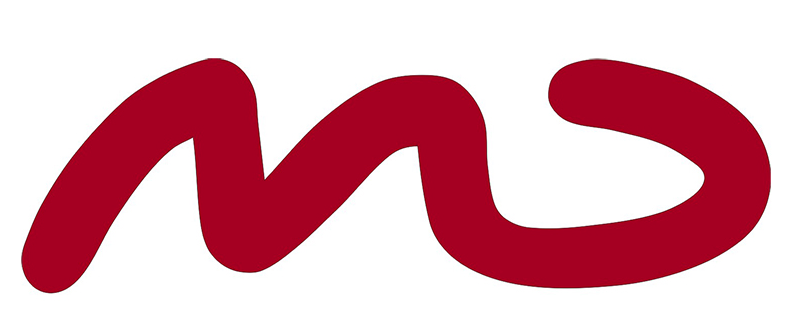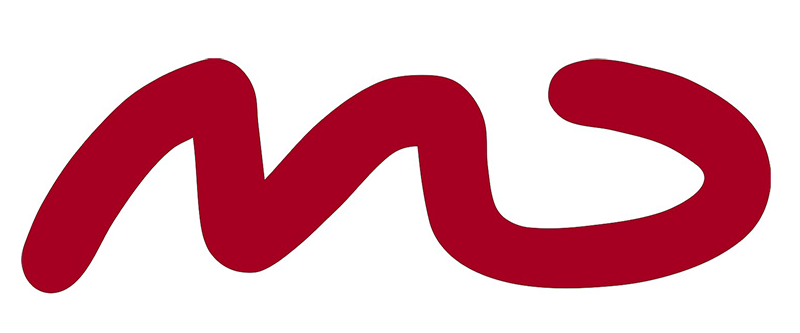In recent weeks, financial management and cash flow planning have become more important than ever, especially when subsidiaries and affiliates around the world are experiencing liquidity constraints at the same time. But it's not just companies with foreign branches. Even domestic companies and companies are asking more urgent questions today than before:
- What will be the payment morale of our partners and customers in the future?
- What will the financing of our company look like?
- How much liquid funds will be available?
- Will we be able to meet our obligations to partners and the state?
- Will it be necessary to draw on external sources, in what volume and under what conditions?
- What is the outlook for the future and how will its individual variants affect the position of our company?
- ... and many other fundamental questions ...
In the current difficult period, in cooperation with Trinity, we support large and medium-sized companies and firms with a special offer for liquidity planning without any license fees for the Treasury Management System!
It is a special solution for treasury management - liquidity planning in the cloud, with fast implementation, deployed remotely. Trinity will waive royalties in the first six months.
In cooperation with Management Data Prague, the Trinity system can be put into productive operation in just five days! This provides treasurers, CFOs and other employees with much greater transparency and data quality than ever before. Remote work with colleagues from all over the world in the same database brings much higher efficiency and at the same time you and your colleagues can stay healthy and safe at home.